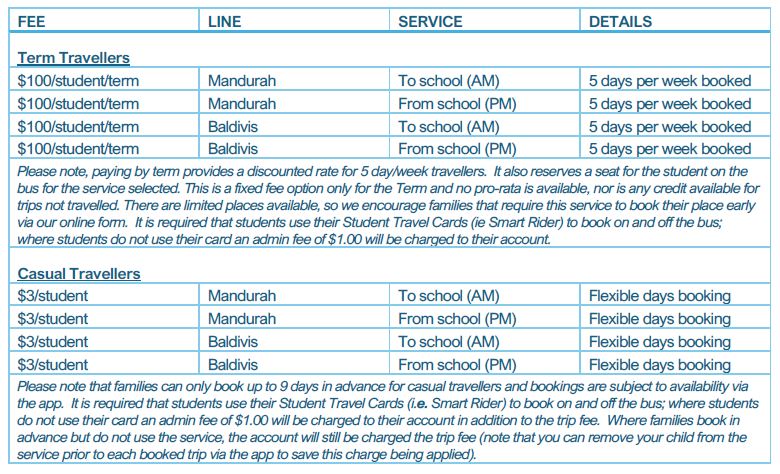Absent
If a student is unable to attend due to illness or other reasons, please notify the College by adding an attendance note through Compass. If a student is marked absent (and it isn’t rectified before 9.30am) the College will notify parents by SMS. This is for student safety and to make addressing absences easier for parents.
Late Arrival
Students who are late, even if only by a few minutes, must sign in at reception and get a late note. This ensures attendance is accurate and they are marked present. This is essential for emergency information, and prevents parents from receiving absentee messages when students are at school.
Early Departure/appointment
Students who need to be signed out during the day for appointments, or for other reasons, need permission by the parent/guardian. This can be done directly through Compass or by emailing absentees@scbc.wa.edu.au. Once permission has been received, Secondary students can sign themselves out at the front Reception. Parents of Primary students are required to sign their children out at Reception and collect their child from the classroom. All students need to provide the ‘departure slip’ to Reception before exiting the College.